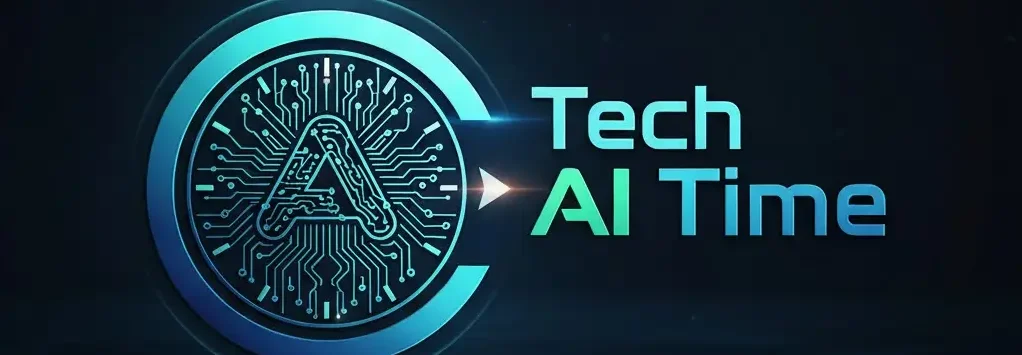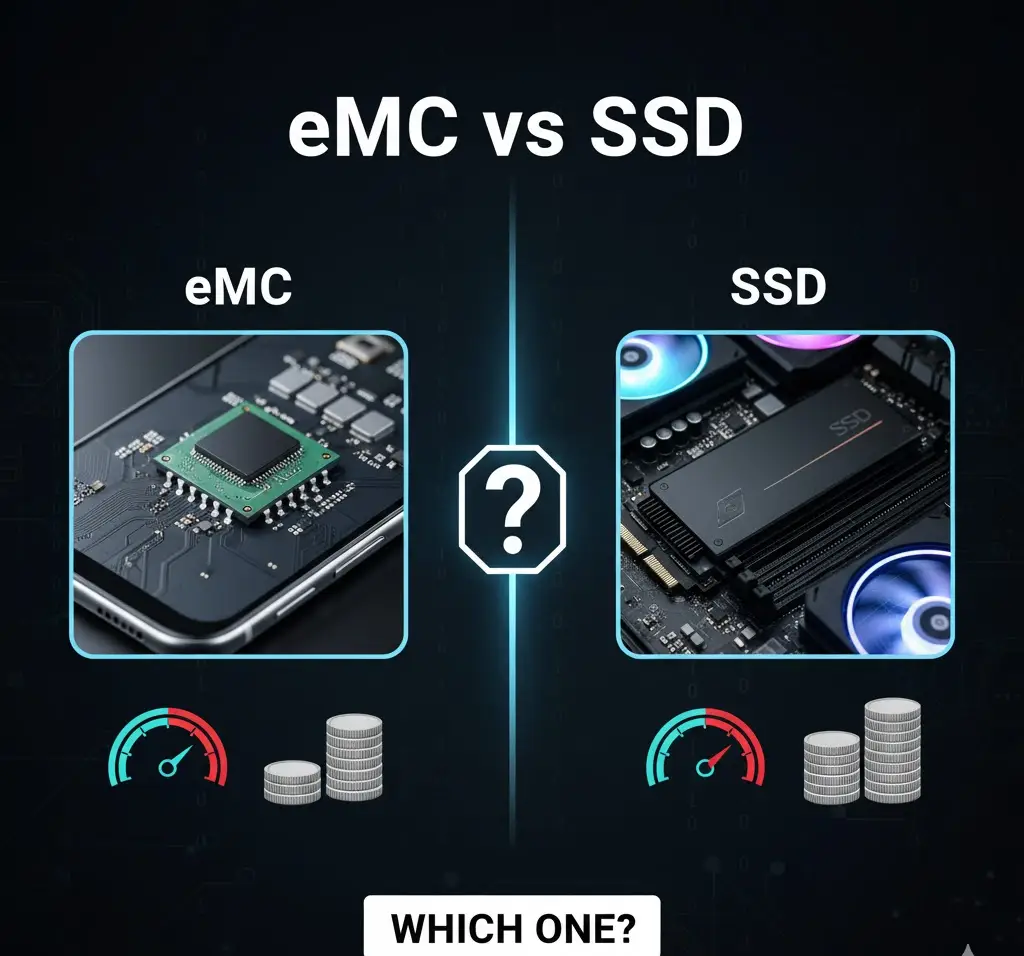When purchasing a smartphone, tablet, or laptop, one of the most important factors that determines speed is the type of storage the device employs. Depending on the device you could see eMMC (Embedded MultiMediaCard) or SSD (Solid State Drive) storage types. While both serves the same purpose of data storage, a major difference is speed and performance, both of which greatly affect user experience.
The purpose of this text is to define eMMC and SSD, compare their efficiencies, and determine the one most compatible with your needs.
What is eMMC?
eMMC is storage that is embedded into a device’s motherboard. eMMC is commonly found on budget laptops, tablets, and smartphones.
eMMC consists of NAND flash memory, the same memory type found in SSDs, and a flash memory controller that is integrated into a of chip. This is advantageous both in size and price. However, it also limits performance.
eMMC is like a simplified, smaller SSD variant. It is perfect for performing elementary computing functions such as web browsing, streaming, and lightweight application usage. But, multitasking, gaming, and large file transfers are the functions eMMC cannot handle.
What is SSD?
An SSD is a Solid State Drive, which is the contemporary standard for storage devices in most laptops and PCs.
Though SSDs also use NAND flash memory, they are vastly quicker than eMMC because of advanced controllers, numerous memory channels, and accelerated data paths.
There are multiple forms of SSDs, including SATA and NVMe SSDs, which are even faster as they connect through PCIe. These drives make booting and launching applications extremely quick as well as improve the overall system performance.
An SSD is installed in many laptops and desktops, and you can see the difference in speed when the machine is awakened, the file transfers, and the system’s responsiveness even when many applications are open.
Key Differences Between eMMC and SSD
Let’s compare eMMC and SSD on some important factors:
1. Speed
eMMC has read and write speeds of 100-400 MB/s, while SSDs have speeds of 500MB/s for SATA and over 3000MB/s for NVMe.
An SSD can be as much as 10 times faster than eMMC. With speed, eMMC performs activities such as booting, app loading, and multitasking significantly faster than eMMC.
2. Storage Capacity
eMMC storage is much smaller, commonly at 32GB, 64GB, 128GB, or possibly up to 256GB.
A SSD, in contrast, can be as small as 128GB but extend to several terabytes (TB). If large files, particularly videos or games, are to be stored, then SSDs are a better choice.
3. Upgradability
With eMMC, there is no possibility of upgrade or replacement. That is because it is soldered directly to the motherboard. SSDs, in contrast, can be swapped out, and laptops and desktops can support SSDs. This means that it is easy to improve your system by purchasing and installing a larger or faster SSD.
4. Durability and Lifespan
eMMC and SSD technologies are similar because they both use flash memory. SSDs are, however, constructed to a much higher standard and include additional controllers. This means that with the additional memory chips, they can perform wear-leveling, which is a form of error correction.
To put it simply, SSDs can take and last longer under heavier use.
5. Cost
eMMC presents the worlds of budget devices because it is inexpensive to produce.
SSDs definitely cost more, however, there is a striking imbalance in the performance level and the expectations. Unlike in the past, the prices that are attached to SSDs are much more reasonable than they used to be. This is largely due to the lifespan increase and performance level. When comparing SSDs to eMMC, the difference in price is substantially lower than in the past.
Where Are eMMC and SSD Used?
eMMC: Used predominantly in inexpensive laptops, Chromebooks, tablets, and smartphones catering to users engaged in web browsing, video watching, or light document work.
SSD: Used in modern laptops, gaming PCs, and high-end business computers catering to users who require high performance and dependability like power users, gamers, and professionals.
Which One Should You Go For?
It depends on your intended purposes for your device:
eMMC will suffice for budget devices meant for basic everyday activities like attending online classes, email management, or streaming. However, for high performance tasks like professional work, video editing, gaming, or multitasking, an SSD is essential.
Even for basic tasks, laptops with SSDs will provide a smoother, faster experience, which makes them a better overall choice
Real-World Scenario
Consider opening a large program like Photoshop.
On an eMMC device, you’re looking at a 20–30 second wait time.
On an SSD device, it’s practically instantaneous, at 3–5 seconds. You also notice it when transferring files. Copy a 2GB video on eMMC and you’ll wait a minute or more. An SSD does it in seconds. The time savings are significant in everyday activities.
Future of eMMC and SSD
Discontinuation of eMMC technology is unlikely as eMMC stands to be the most effective option for entry-level devices and gadgets. Also, the trend of eMMC being replaced with SSD technologies at the lower mid-range devices slowly continues to rise as the popularity of SSDs rise due to their lower prices.
Universal Flash Storage (UFS) is yet another storage technology emerging and is capable of eMMC surpassing storage capabilities. It is yet another technology that closes the gap between mobile and PC storage devices.
Final Verdict
To summarize:
eMMC = basic, budget-friendly, and non- upgradable.
SSD = fast, reliable, upgradable, and future-proof.
Devices equipped with SSD technologies are the best option for users whose top priorities are performance, speed, and longevity. eMMC devices are the best option for users whose top priority is low cost and performing simple, light tasks.
FAQ
Q1: Is eMMC slower than SSD?
A1: Yes. eMMC is definitely slower than SSDs, particularly NVMe SSDs.
Q2: Can eMMC be replaced with SSD?
A2: SSDs cannot usually replace eMMC as eMMC is often soldered to the motherboard. You would need a device that supports SSD slots.
Q3: Is eMMC good for gaming?
A3: No, eMMC is not good for gaming as it is incapable of the high-speed data transfer needed for gaming.
Q4: Does eMMC last as long as SSD?
A4: No. SSDs generally have a better memory management system which allows them to last longer than eMMC.
Q5: What’s better for a laptop—eMMC or SSD?
If your budget allows, SSD is better in most aspects.
Also Read: Perplexity vs. Claude: Understanding the Differences and Choosing the Right AI Model for Your Needs